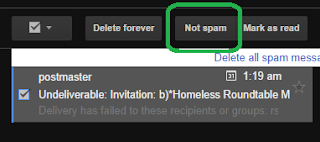Spam Folder Procedure
If you receive appointment reminders (or anything else from any of our emails) in your Spam folder, please do NOT delete them from the Spam folder. Instead, click the "Not spam" button (see below). It will put the email(s) in your Inbox, which you may delete from there.
*If you click on "Delete forever" or "Delete all spam messages" while in your Spam folder, then it will send a report to Google that my emails and calendar appointments are Spam.